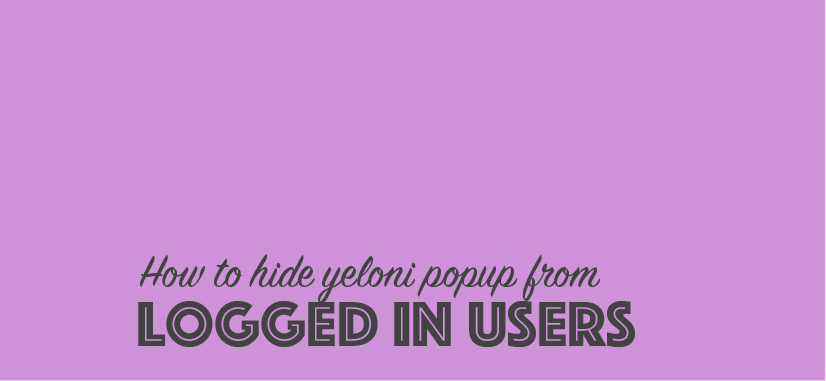In this post, we will see how to activate and use the Hide widget from logged in users feature.
This is used primarily on membership websites where the business wants to target users who are logged in separately from the ones that are not registered yet.
How to activate and set it up?

1. Hide from logged in users feature is included in all premium packages. Once the purchase is complete, all the features from the package are automatically activated. You can see a notification like so.

2. Proceed with creating a widget and save it. Once done, click on the Configuration link. A modal like the one shown in the image is opened. Choose the last option – Who sees the popup.

3. Next, choose the second radio option – Visitors who are not logged in and save changes.
How to test it?
Log into your WordPress dashboard as an admin and open the website (on the website you can generally see a black WordPress admin bar on the top). Try to exit the website, or perform any other action that you have set the popup to show for. In this case, there should be no popup displayed as you are a logged in user.
Alternatively, open the website from another browser where you are not signed into the WordPress dashboard. In this case, the popup should be visible after the desired action is taken.
Queries
Please feel free to contact us at admin@yeloni.com or ping us using the chat box below for any queries.